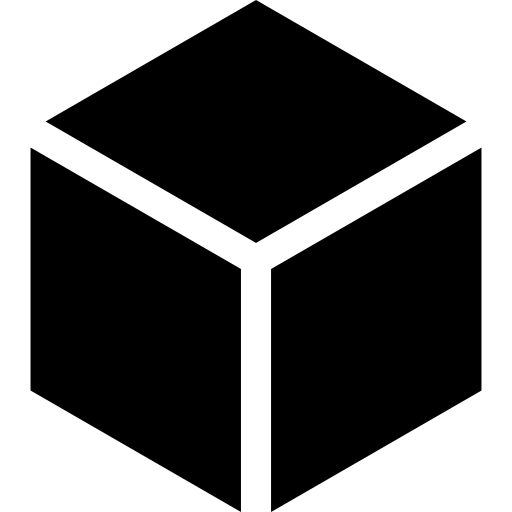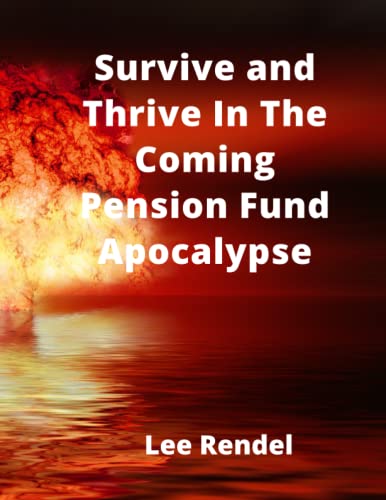Is Crypto.com a scam? I honestly don’t know where to start, as I’ve had my coins held hostage at Crypto.com for the last two months. This is the second time over the last nine months that this has happened. Why I didn’t get my coins off of Crypto.com the last time the site was working I have no idea. But to keep it fairly short I will only talk about the last week, yesterday, and today.

Last week I paid a guy who helps people on the web with cryptocurrency problems $125 dollars for an hour’s worth of his time, he does zoom calls and has always been able to help me in the past with cryptocurrency issues, but this time he wasn’t able to help me. However, this time the problem was related to Crypto.com. We were trying to get my 2-factor authentication working, but we had no success.
So that Friday I brought in the big guns and hired one of the best-known crypto gurus $300.00 to do a half-hour zoom call. The problem I had been dealing with was Crypto.com was saying that I had the wrong 2-factor authentication but apparently what really happened was on January 17th, 2022 hackers stole $35 million dollars and so Crypto.com changed their 2-factor codes.
So the first thing we tried was to turn off the 2-factor authentication on the Crypto.com exchange and try to delete it so that we could reinstall it, but this proved to be a waste of time.
We tried everything we could, but nothing seemed to work. They somehow had the 2-factor set to the on position and there was no way to turn off or toggle the button to the off position. He then told me to delete the Crypto.com app on the phone and recreate the account.
The thing is, we were both thinking the same thing, that was that I had my 12-word recovery seed phrase and that I could recreate the wallet, the only problem was that the coins weren’t on the Crypto.com DeFi Wallet, but instead on the Crypto.com Exchange, so I could create a new Crypto.com account or exchange account but there wouldn’t be any coins on it, since it was just a new account, and the coins were instead on the old exchange account.
Well now the half-hour was up, and I was on my own he told me if by next week I didn’t have it figured out he would give me another half-hour for free. So I deleted the Crypto.com app on my phone and then reinstalled it, but to no avail.
So how did I finally get my coins off Crypto.coms exchange
Here is what you need to do, first, make sure you have plenty of beer and time, you’re going to need to be patient. I started at 2:00 pm on a Saturday in the afternoon and it wasn’t till 9:00 at nite that I finally had my 2-factor authentication working. Now to be clear the problem doesn’t lie with your authenticator app, but instead the problem completely lies with Crypto.coms exchange.
Where to start
Ok. Where to start, first, on the Crypto.coms Exchange app, go to settings, then try as described above, scroll down to 2-factor authentication and see if the green button in the Enable 2FA collum is Off or On, more than likely it will be in the On position with no way to turn it off. Also, note that you can’t delete 2FA if it’s already in the On position and we were trying to turn it Off so that we could delete it and then reinstall it. Ok. if it’s off, try and install it again, but if you’re like almost everyone else reading this blog, it’s stuck in the On position.
Now, from here go back to settings, if you want you can go to the Help Center if you want to read worthless articles for an hour that take you in a big circle.
However, if you don’t want to waste your time do this instead, go back to settings and scroll down to Contact Support, first add preferred language, next choose the conversation topic choose security, then they will ask if your issue is related to 2FA? I’m assuming that’s what your issue is if your reading this blog, next, you will hit yes again, and it will say please choose your issue below: to which you might have many, but again I clicked the box that said Incorrect 2FA verification code.
Next, it goes on and on about how you have five tries to do your 2FA code, and then you will be locked out for 30 minutes, ignore all that BS, Next they’re going to show you nine boxes filled with hogwash and say that it’s the authenticator app’s fault and here are 4 steps you can take to try and fix it.
Reaching out via live chat
Now, this is where the real process starts, here we go, under the send message type I want to talk to someone. Now stay relaxed and play with your puzzle or something, it might take some time. Next, if you’re like me the next box will say please describe your issue? To which, you will reply, “I need to reset my 2-factor authentication”. Next, you will receive a box that says “Thank you, a member of our team will be with you,” once you get the box pop up that says Hello with your name in the box now you are starting to make progress.
From here you will need your puzzle, book, and beer, as this takes time, now you will receive little messages saying, “thanks for reaching out to us,” “please allow time”, and “I will look into your case”, now believe it or not you are making progress. Just keep your phone close by and your beer and puzzle or book handy. Try to stay calm and relaxed,
Now in my case, they sent me a little code that they wanted me to write on a piece of paper, along with my full name, the date, and the code they just sent me. Then they wanted me to make a video of myself saying my name and the date while you hold it up in front of a mirror, with the piece of paper, and then send it to them. Now I’m sure this would be real easy for a millennial to do but I’m in my mid-fifties so I tried to look at videos on youtube on how to do this, that didn’t help, it just wasted time, If you have a young person nearby they can show you how to do this, I didn’t, and after cussing and throwing a few objects around the room, I thought well I guess this is why I buy Apple products so that I can have access to there support team. So after a half-hour with Apple, I now knew how to make the video but then I realized I didn’t know how to attach it and send it.
So now after another half hour with Apple, I had it sent off. Ok, now stay calm and relaxed as there going to type you dumb little messages about, “thank you for your patience” “ I have an adviser looking at your case”. To which I was saying case, there is no case, reset my 2FA now, so I can move my coins off your exchange.
Now, it’s 7:00 pm and I’m getting hungry so I go down to ChopSticks to get some Chinese food, I had started wondering at this point if there was anything that I could do or if I had drawn my last card, well I come home and to my surprise, I got a message that said: “Your 2FA has been successfully reset and you can now set up a new one”.
Moving forward
Ok, now that I had my 2FA working on Crypto.com I was able to go back into settings hit 2-Factor Authentication, toggle the switch to On, copy the 2FA code, and now go back to my Google Authenticator app where you will click on the plus sign at the bottom where you have the option of entering a setup key and pasting in the code you just copied from Crypto.com. Or you could use a QR code I chose, add setup key then under account name type in crypto.com with the date so that you know what code to look at on the app as you will now have multiple Crypto.com codes on your google authenticator app.
So now I finally had 2-factor authentication working and I thought I could possibly see daylight as far as getting my coins out of Crypto.com, it was 9:00 pm and I usually don’t try to move crypto this late at nite because my brains tired and I don’t want to make mistakes but on the other hand, I thought I better move fast before Crypto.com could see I was trying to make my getaway. My plan was to move as much of this crap as fast as possible, first to the Crypto.Com Wallet where I would at least have control of my coins again.
Well, the first problem is that Crypto.com is a bunch of crafty bastards and understand, people like me are trying to make our getaway with our coins. And hell if it was that easy to get your coins off their exchange everybody would be doing it.
Moving from Crypto.com exchange to Crypto.com DeFi Wallet
So I finally have my 2FA working and I get the address I’m sending it to, Crypto.com wallet, then go back to Crypto.com exchange, hit the transfer box, hit withdraw, and now I’m given three choices.
At the top, it says Withdraw Crypto then down below the first choice is:
- Crypto.com users
- Crypto.com Defi Wallet
- External Wallet
So I clicked the second option withdraw Crypto to Crypto.com Defi Wallet, then a box pops up saying (Connect to Crypyo.com Defi Wallet for full control of your crypto and your keys). So I hit ok and the box disappeared so I hit #2 option again and the box pops up again, so basically the box pops up, the box disappears, the box pops up, the box disappears, basically nothing is happening.
So next I tried hitting the third option, External Wallet. And tried sending my coins to Coinbase, but now I didn’t just have a 2FA to deal with but also a code they sent on my phone so I would get the phone code in the box, go to my google authenticator, get a code there, go back and try to get it in before the other code would expire I finally did it, however now I get this note that says “Whitelisted too Recently” added to recently these addresses were added too recently wait 24 hours to send?
So now it’s Sunday nite and I tried again but I got the same wait 24 hours garbage. Apparently, 23 and a half hours doesn’t work so I waited till 9:00 pm tried it again and now it actually worked. However, the only wallet I could send it to was the Crypto.com DeFi Wallet as I was having issues trying to send it to other wallets, now this wasn’t ideal but at least now I would have control of my private keys thru having access to my private keys. So now I’m tired and I go to bed thinking I’m making progress and at least I have my coins in their wallet which is a lot better than being held hostage in their exchange.
So now it’s Tuesday and I’ve just gotten home from work and I Thought id move my coins off of Crypto.coms DeFi Wallet.
So I began the process when I got a message saying
Invalid address, or something to that effect
Crypto.com support
Now if this had been a couple of years ago I would have had a conniption fit, but this isn’t my first rodeo, and I know a little bit about crypto at this point.
So this is what I did, I put my phone down, since as you all know Crypto.com Exchange and Wallet aren’t compatible with computers in the U.S. only phones, go figure?
So at this point, I just had to download the app or interface for a BIP39 compatible wallet, such as an Exodus, Atomic, or Trust Wallet, just to name a few on my computer, any of them would have worked just fine but I decided to download an Exodus Wallet, so what’s a BIP39 wallet some of you are asking, BIP39 stands for (Bitcoin Improvement Proposal) and as long as you have your 12 or 24-word recovery phrase you can just download a compatible wallet on your computer and restore the wallet, now you will see the exact coins shared on Crypto.com on the app or interface of in my case Exodus, and you can transfer your coins at will.
So, now its Wednesday and you can call me paranoid but I decided to add an air gap between my coins and Crypto.com.
In Conclusion
So, I sent all my coins to my Ledger hardware wallet, now my coins are secured under a different recovery seed phrase and Crypto.com is just a bad memory. I hope this article helps you all and it would be appreciated by me and others if you respond with your comments and your input.
Feel free to read some of my other blog posts if you’re interested!