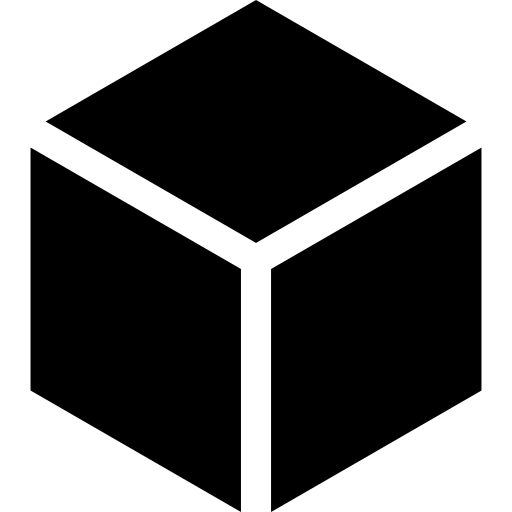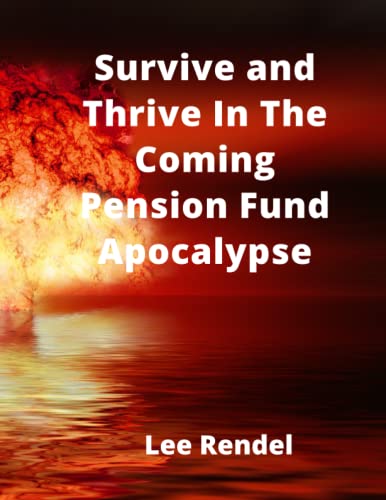Theta is a blockchain powered network designed for video streaming. It uses patented technology to share internet bandwidth and computing resources on a peer to peer basis. The project is advised by Steve Chen, co-founder of YouTube and Justin Kan, co-founder of Twitch, and has partnered with companies such as Google, Binance, Blockchain ventures, Gumi, Sony Europe and Samsung as Enterprise validators. In this post, I will show you where to buy Theta coin and how to securely store it.
To date however there are few opportunities for U.S. citizens to buy the THETA token and so I will list a few options here as well as the best place to store THETA.
Where to Buy Theta
Currently the only exchange that US residents can buy Theta on is KuCoin. KuCoin offers a THETA/USDT trading pair, meaning you will need to buy USDT and transfer it to KuCoin after setting up an account. Once you deposit USDT into your trading account you can then trade it for THETA.
Another method that is simpler is to use a site called SimpleSwap. With SimpleSwap you can send BTC, ETH, LTC, and many other coins, and exchange them for THETA.
Other sites to consider are:
- changenow.io
- changeangel.io
- calebandbrown.com
- Exodus.io
Caleb and Brown is a cryptocurrency Brokerage Firm and will handle some of the mechanics of trading on your behalf.
In order to withdraw your Theta after purchasing it, you will need to have a Theta wallet address.
How To set up a New Wallet for Buying Theta
- Go to Thetatoken.org
- Click Wallet, at the top of the screen
- Click Create Wallet
- Set a password and click Download Keystore
- This will download a file to your computer that you will need to access in the future. You will need to know how to find this file on your computer. Usually this file will be downloaded to the default folder called Downloads.
- After you download the Keystore file, you will be shown your Mnemonic Phrase. You need to write this phrase down and store it somewhere safe. Never share this with anyone, as this phrase is like a key that unlocks your wallet, and anyone who has this key can take your coins. The phrase will look like this : erase seven scrap dance syrup level before enroll million brain diamond oyster
- Click continue and then click Unlock Wallet
- You should see a screen like this
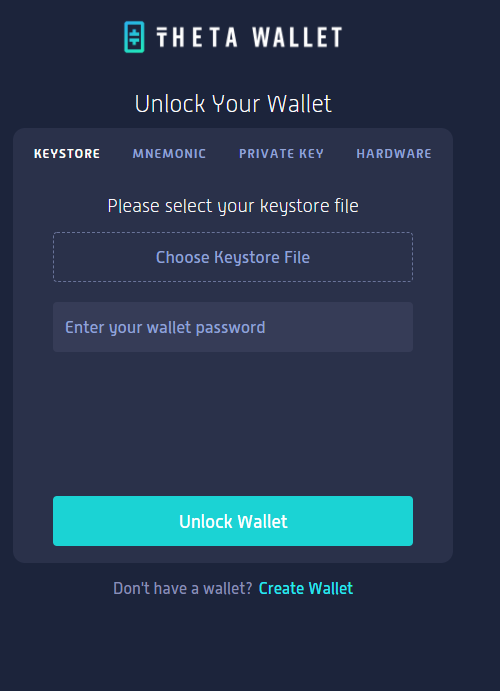
- Click Choose Keystore File
- A window, called the File Explorer, will open. Find the Keystore file you downloaded in step 4. It will look like this: 0x6EDA8cDBe7b33268DEC09A8E3A0574B1E2d63cbB.keystore
- Click on the File and then Click Open
- Enter the password you set in Step 4
- If you did everything correctly you should have unlocked the wallet and you should see this screen.
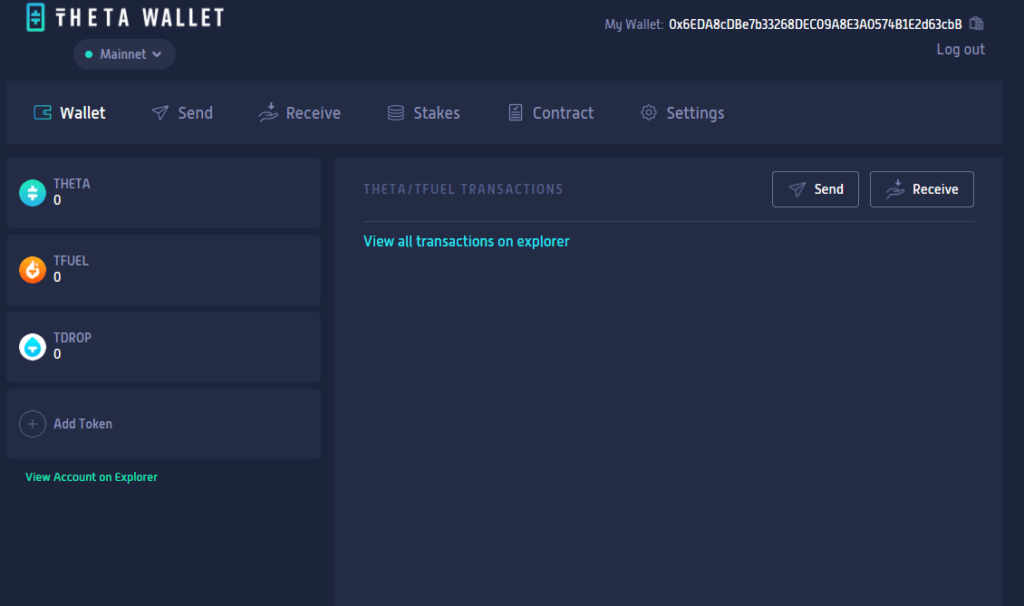
- Your wallet address is located at the top right of the screen. This is your public wallet address. You can click on the clipboard next to the wallet to copy the wallet.
How to transfer your Theta to your Wallet
- Open your wallet
- Copy your address
- Go to the platform where you bought your Theta
- Click Withdraw
- In the Send to box, paste your address. You can do this by right-clicking and then clicking on Paste. You can also press the ctrl and V button on your keyboard at the same time.
- Enter how much Theta you want to withdraw and click Continue or Confirm.
Note for Simple Swap and sites similar, you will need to put your Theta wallet address in before the transfer can take place.
At this point, once the transaction is confirmed the Theta should show up in your wallet.
Hardware Wallets
Many people would like to use a hardware wallet to store their Theta. While this is possible it is more complicated than the method discussed above.
To use a Hardware wallet you still have to access your Theta through the official website. When you get to the Unlock Wallet screen you can click on the Hardware tab. Then you can connect your hardware wallet to your computer and click Connect.
You will have to use the software for your hardware wallet to unlock the wallet and allow it to work with the Theta wallet.
You’ll then be shown many addresses. These are all the addresses that can be derived from the private keys on the hardware wallet, so all of them are addresses that only you can use. I would suggest just picking the first one and using that one predominately if you’re not familiar with how seed phrases/private keys work.
Click on the address and then you will be taken to the main wallet scree where you can see your wallet address and all your coins. From here you can interact with the Theta wallet anyway you want.
Note: This is the best way to use a hardware wallet. There are no Native apps for Theta on the Ledger or Trezor wallets so you can’t send and receive Theta from the native software. You should always use the wallet from the website thetatoken.org. Sending Theta to another address could result in a loss of funds.
Note: the wallet information in this article is for demonstration purposes only.